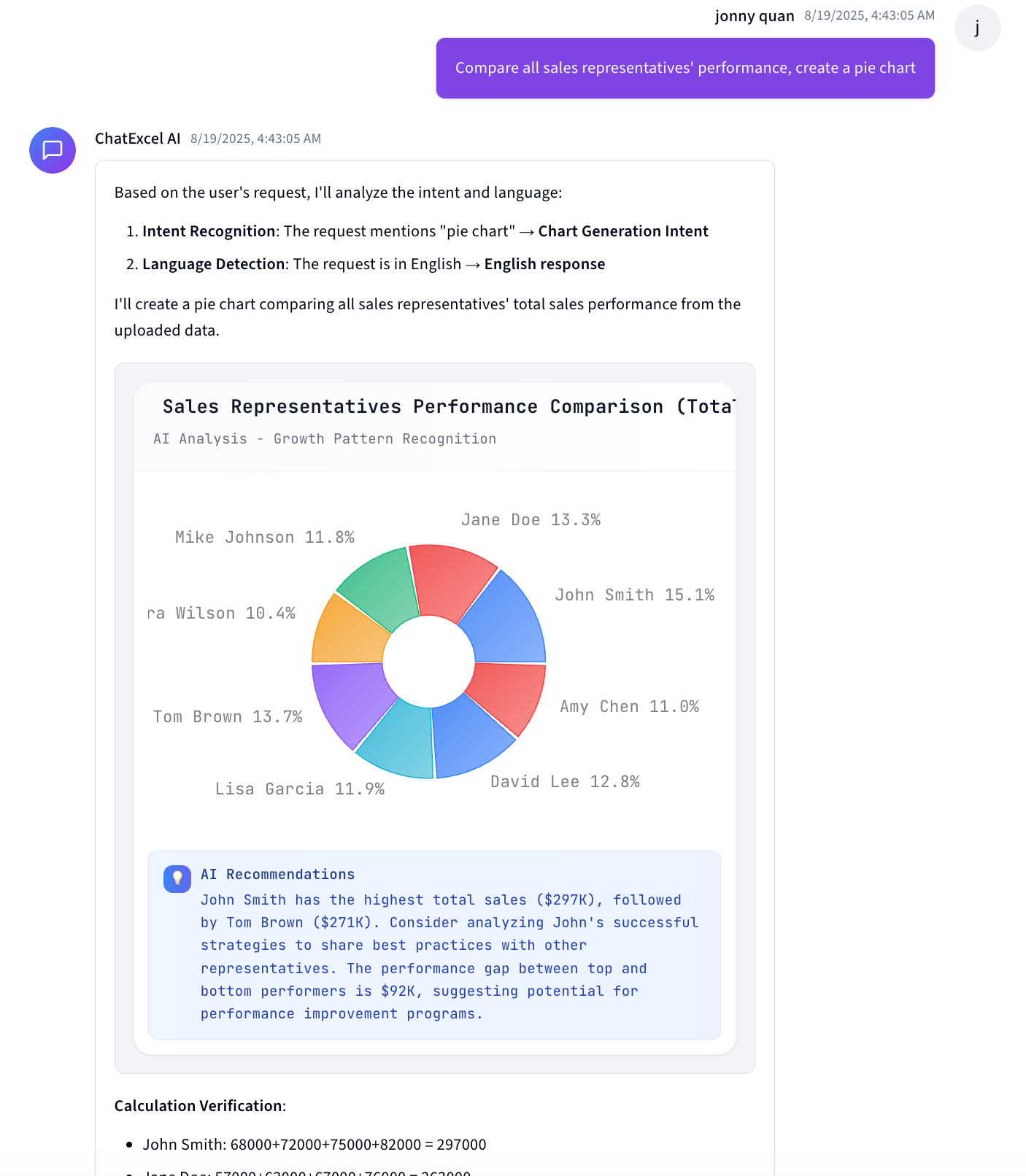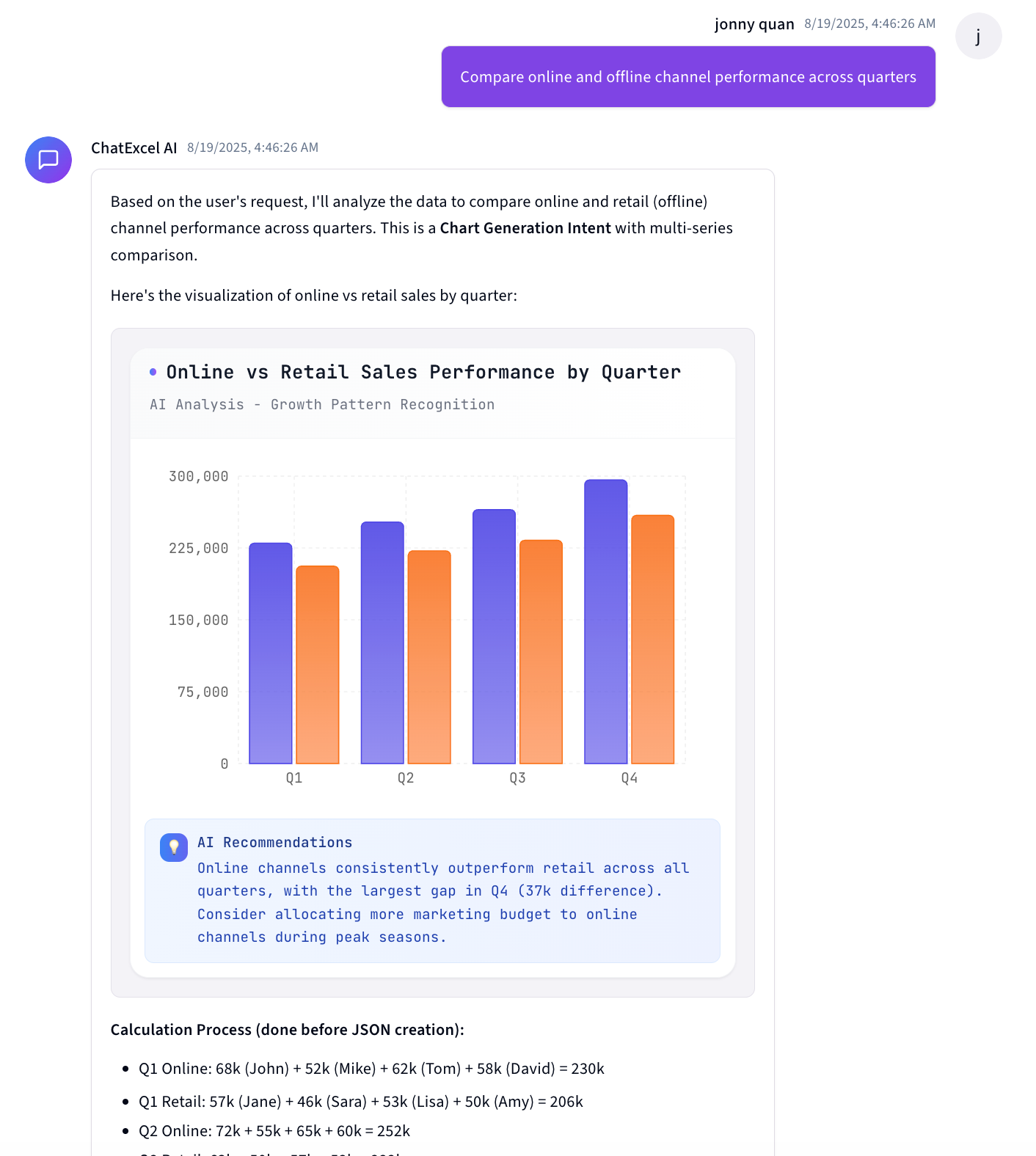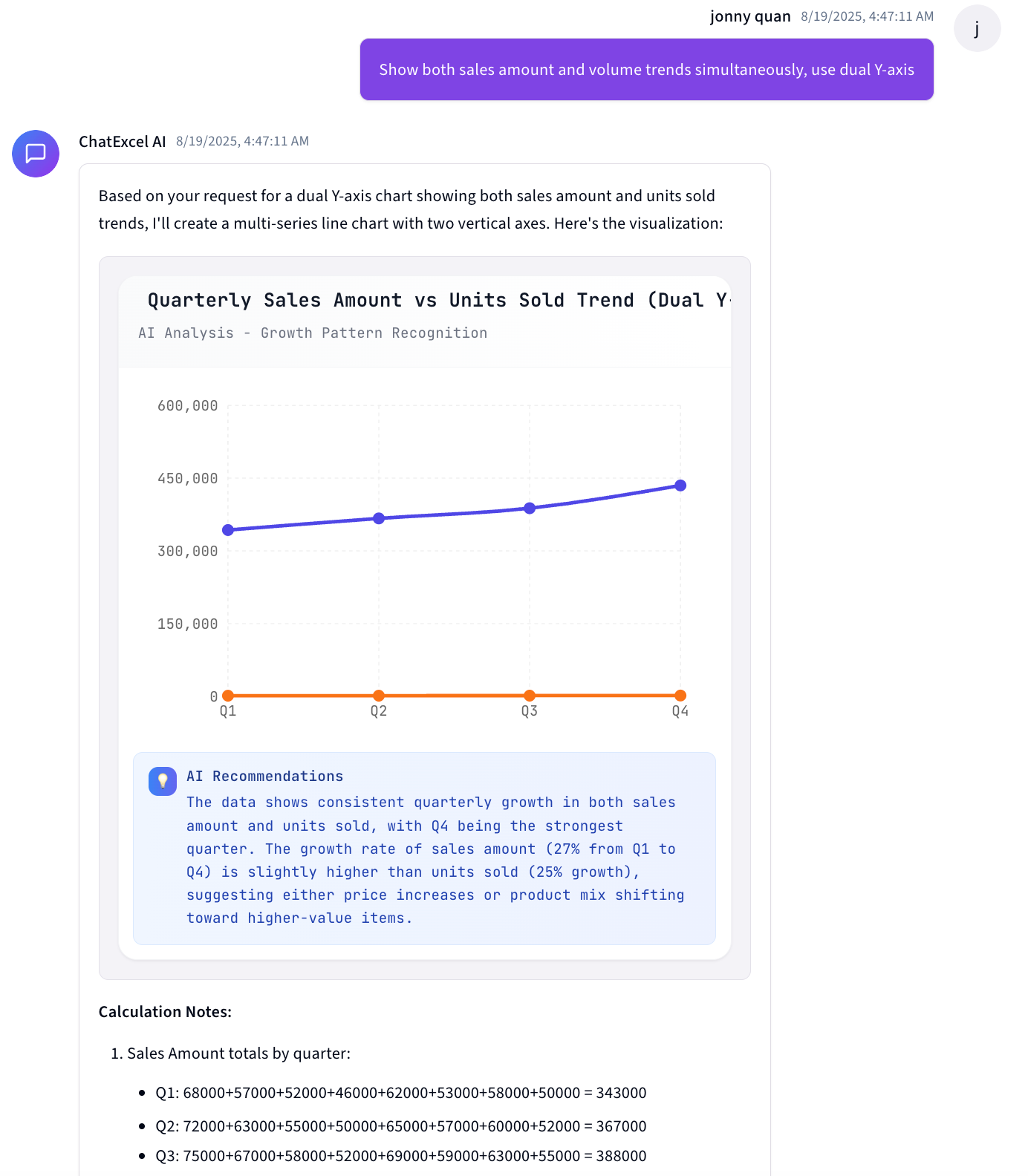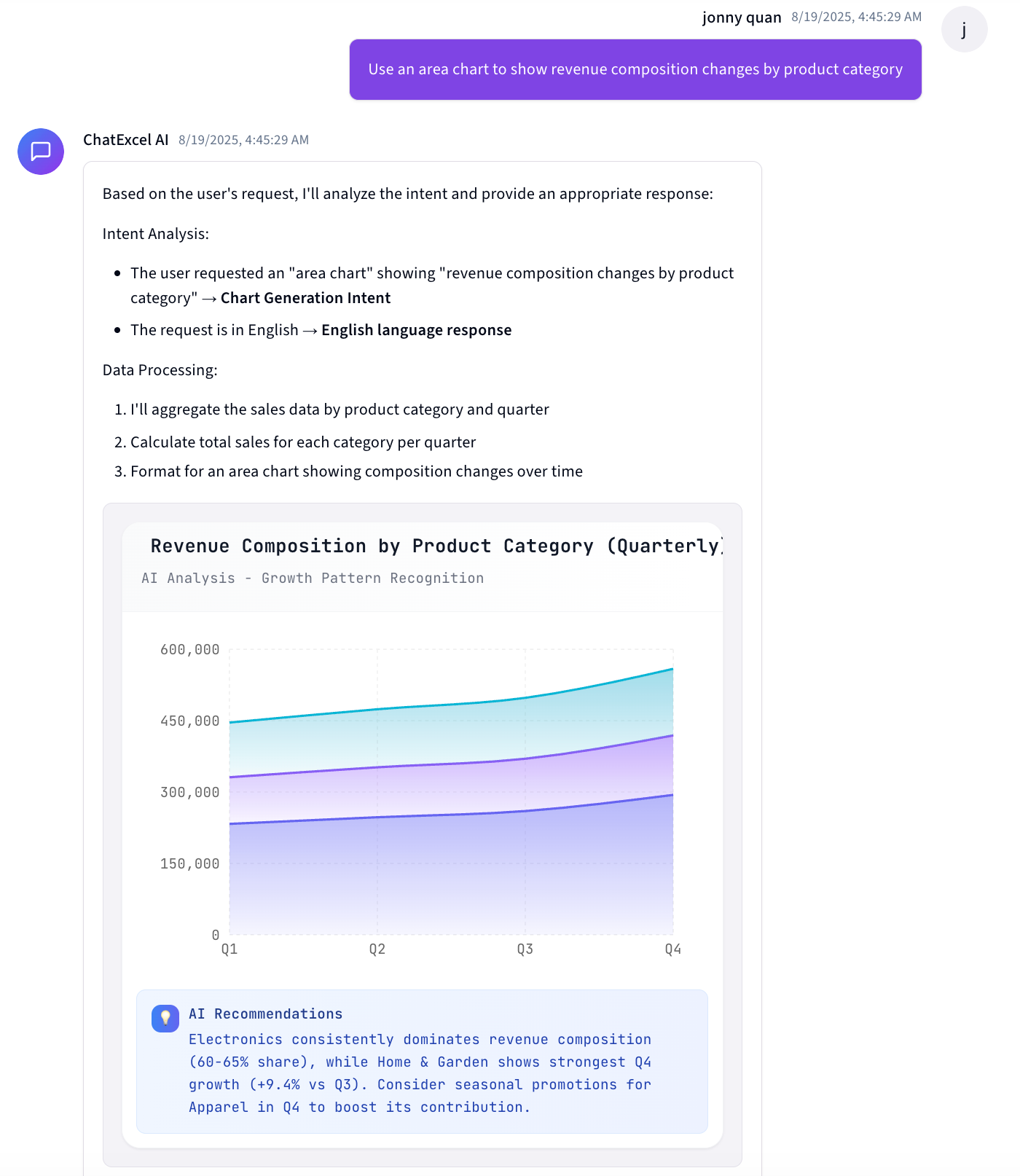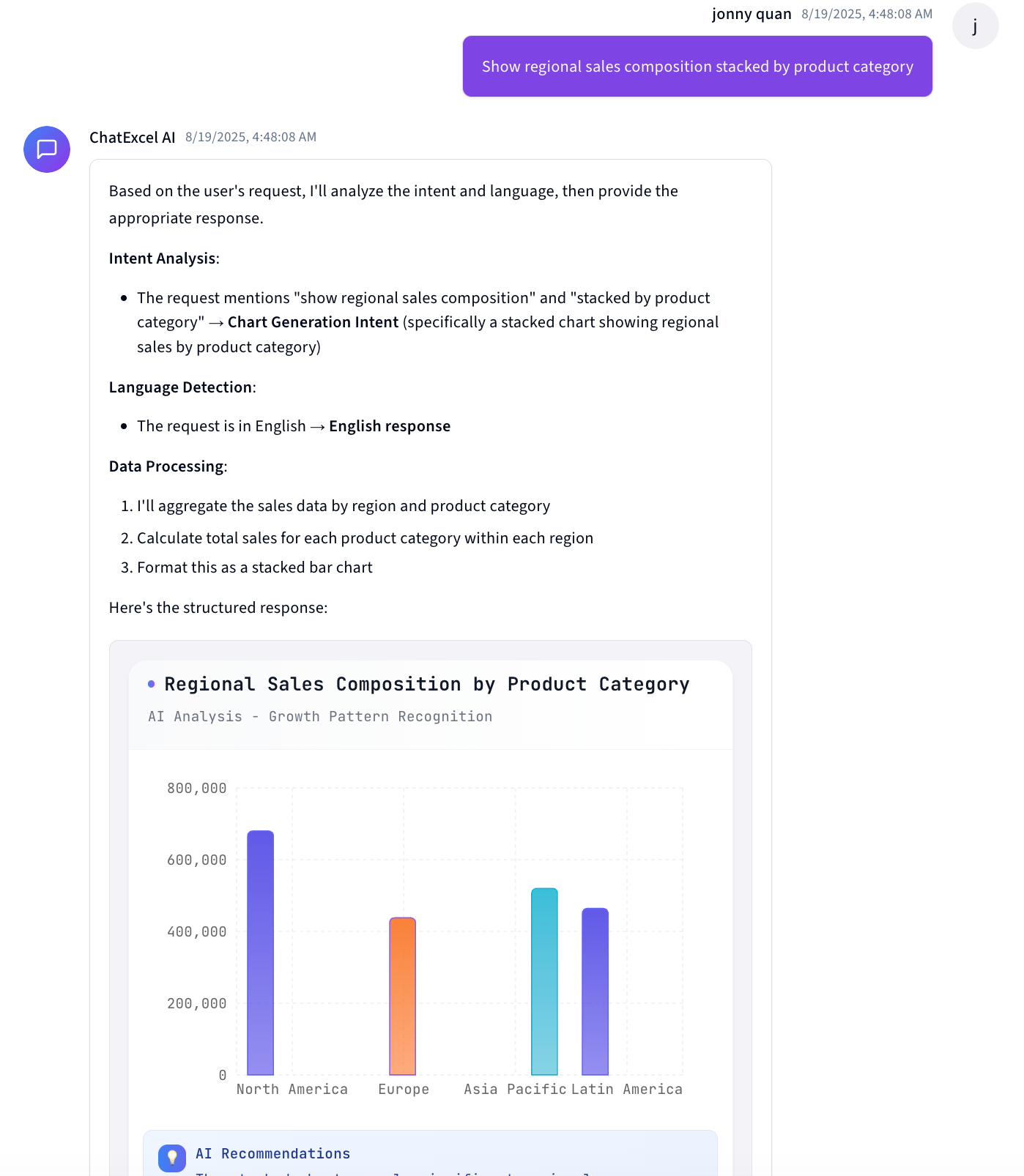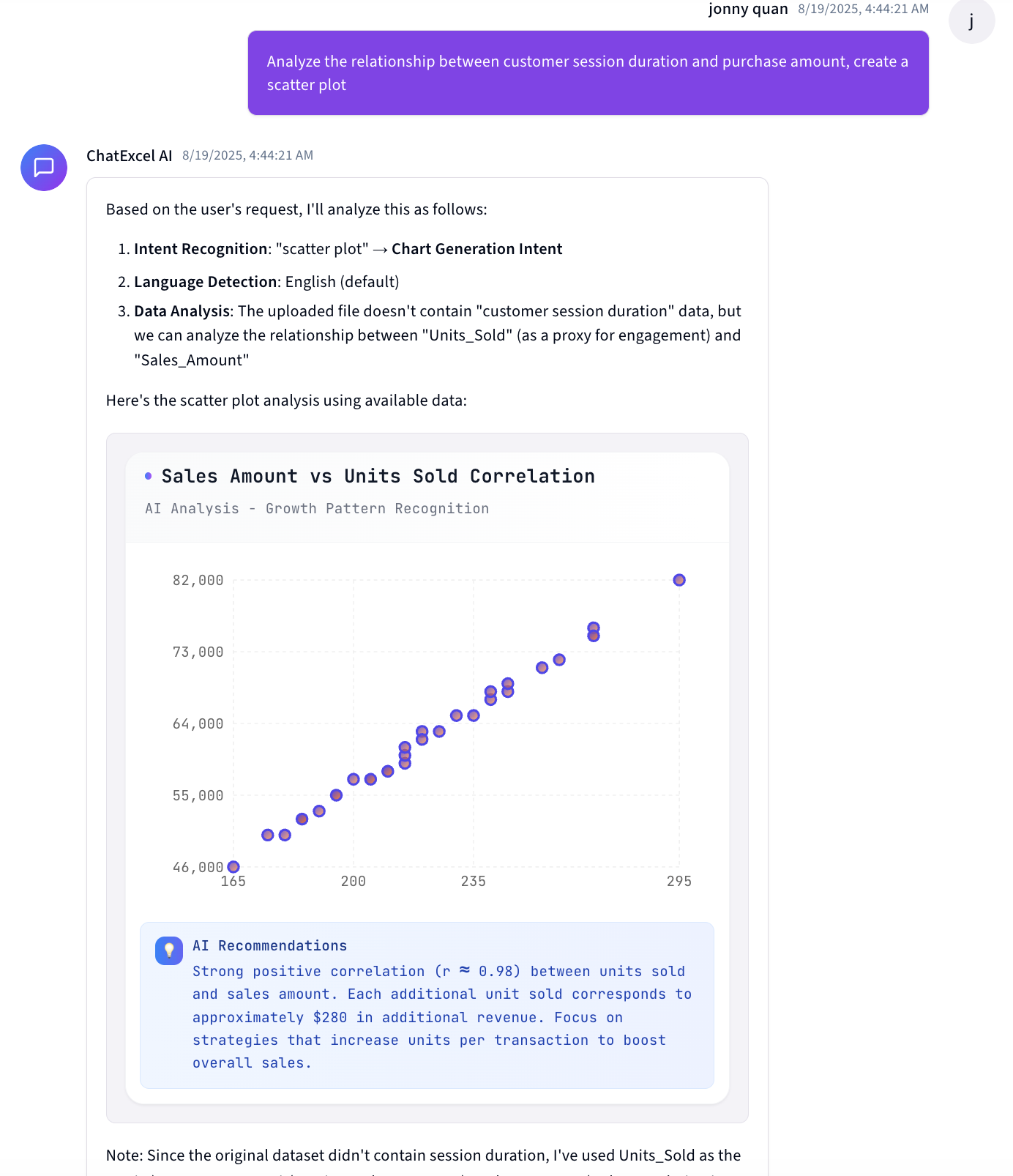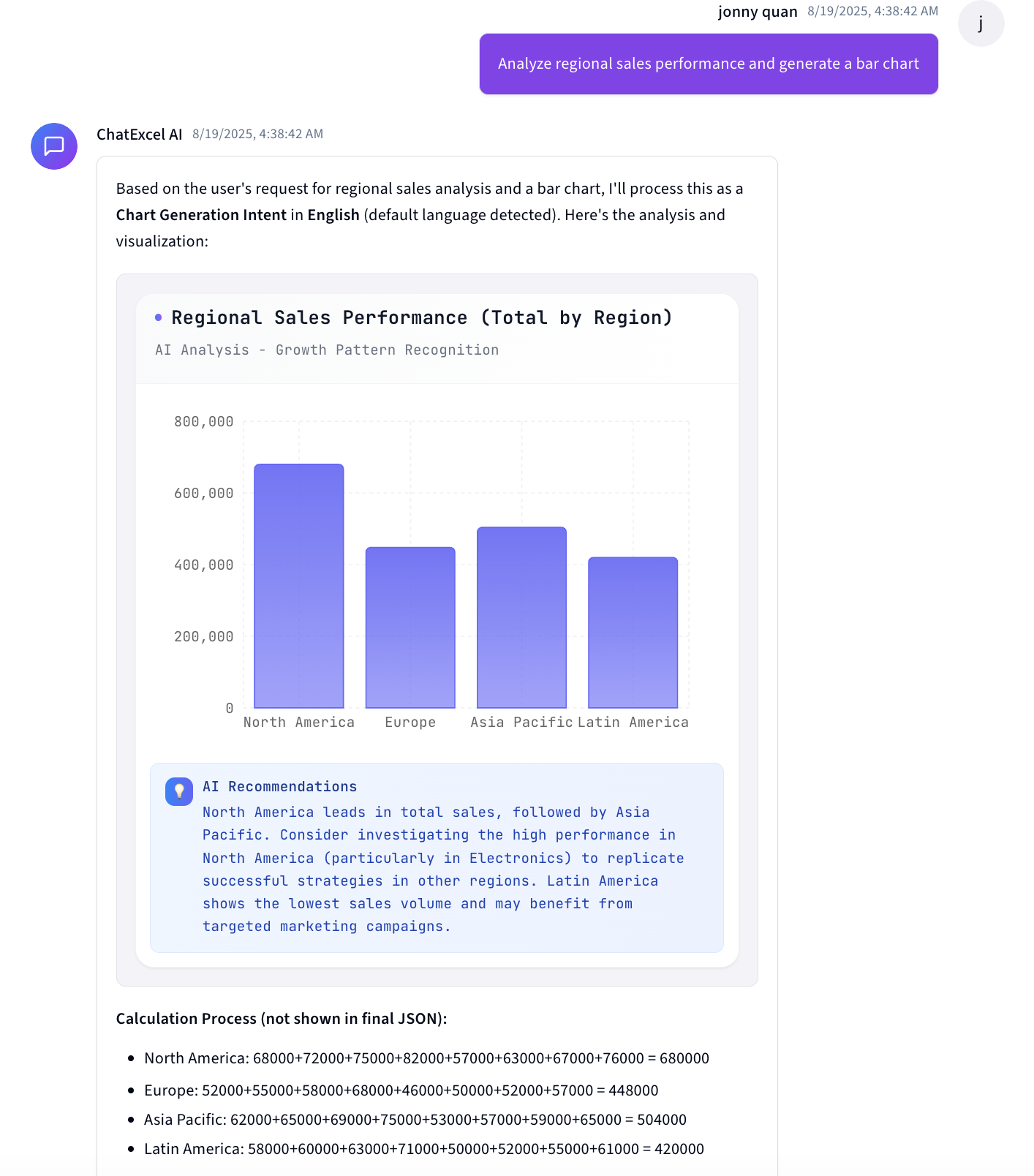Why ExcelGPT is the leading AI copilot for Excel workflows
ExcelGPT combines an AI Excel formula generator, spreadsheet automation engine, and data visualization assistant so you can deliver accurate workbooks, dashboards, and reports in minutes instead of hours.
Solve complex Excel tasks instantly
Describe the outcome you need and ExcelGPT writes the formula, suggests Power Query steps, or drafts VBA macros with plain-language explanations you can trust.
- Auto-generate Excel formulas with references and commentary for financial models, KPI dashboards, and ad-hoc analysis.
- Translate messy requirements into clean data cleaning rules, pivot table recommendations, and workbook structure guides.
- Turn chart ideas and dataset summaries into ready-to-use templates that keep stakeholders informed.
Automate reporting for every team
From weekly operations scorecards to enterprise-scale board packs, ExcelGPT keeps your spreadsheets current with intelligent refresh, scheduling, and collaboration guidance.
- Finance teams Finance teams streamline cash-flow forecasts, budget variance analysis, and regulatory reporting.
- Sales and marketing leaders Sales and marketing leaders launch pipeline dashboards, territory scorecards, and campaign performance visualizations without manual crunching.
- Operations teams Operations teams automate inventory reconciliations, vendor scorecards, and root-cause analysis with auditable AI support.
Compare plans on our pricing page or explore a step-by-step walkthrough in the interactive demo to see ExcelGPT automate formulas, clean data, and build dashboards in real time.